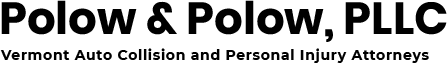From the relentless series of powerful storms that have battered California to the dozens of tornadoes that swept across six states, including Alabama, Georgia, and Kentucky, 2023 is off to a devastating start. And Vermont had its own nasty weather in December.
Whether you’re getting back on your feet or looking for ways to help people in hard-hit areas, learn how scammers operate — and how to avoid them.
Here are a few ways to spot the scammers who might try to take your money or personal information after a weather emergency:
• Spot imposter scams. Scammers might pretend to be safety inspectors, government officials trying to help you, or utility workers who say immediate work is required. Don’t give them money, and ask for identification to verify who you are dealing with — before sharing personal information like your Social Security or account numbers.
• Spot FEMA impersonators charging application fees. If someone wants money to help you qualify for FEMA funds, it’s a scam. Download the FEMA Mobile App to get alerts and information. Visit FEMA.gov for more information.
• Spot home improvement and debris removal scams. Unlicensed contractors and scammers may appear in recovery zones with promises of quick repairs or clean-up services. Walk away if they demand cash payments up front, or refuse to give you copies of their license, insurance, and a contract in writing.
• Spot rental listing scams. Scammers know people need a place to live while they rebuild. They’ll advertise rentals that don’t exist to get your money and run. The scammers are the ones who tell you to wire money, or who ask for security deposits or rent before you’ve met or signed a lease.
• Spot charity scams. Scammers will often try to profit from the misfortune of others, sometimes using familiar-sounding names or logos. Check Donating Wisely and Avoiding Charity Scams before opening up your wallet.
Learn more at ftc.gov/WeatherEmergencies and report weather-related scams to the FTC at ReportFraud.ftc.gov.
1/22/23 Weather Related Scams
[et_pb_dcsbcm_divi_breadcrumbs_module admin_label="Breadcrumbs" _builder_version="3.24" fontsbreadcrumblinks_font="||||||||" fontsbreadcrumblinks_text_color="#febd0e" custom_margin="||0px" custom_margin_tablet="||30px" custom_margin_phone="||30px" custom_margin_last_edited="on|desktop" custom_padding_tablet="||30px" custom_padding_phone="" custom_padding_last_edited="on|tablet" fontsbreadcrumblinks_text_color__hover_enabled="on" fontsbreadcrumblinks_text_color__hover="#ffffff"][/et_pb_dcsbcm_divi_breadcrumbs_module]