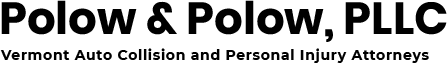Scammers are at it again, impersonating well-known businesses and trying to rip people off. This time they’re pretending to be from Geek Squad, Best Buy’s tech support service. Here’s what the FTC is hearing about the scam and what to do if you see it.
You get a text message or email that says you were or will be charged hundreds of dollars to renew your Geek Squad membership. If you want to dispute the charge or cancel your membership, the message says you must call a phone number within 24 hours.
If you call the number — which you should not do — the scammer might ask for remote access to your computer. If you give it to them, they can install spyware programs on your computer, steal your online banking credentials, and drain money from your bank account.
Some scammers may ask for your bank account information to refund your money, then fake a transaction and make it look like they accidentally refunded you too much. To pay them back, they tell you to buy gift cards and give them the gift card numbers and PINs.
Scammers send alarming messages like this to rattle you. Don’t let them. If you think the message is legitimate, contact the company in question using a phone number you know is real. Do not use the number included in the message.
Also check your credit card or bank account for an unauthorized transaction. If you see one, report it to the institution and ask them to reverse it and give you back your money.
Find out what to do if you paid a scammer, or gave them your personal information or access to your computer.
If you see a scam, report it to the FTC at ReportFraud.ftc.gov.
11/25/22 Best Buy Geek Squad Scam
[et_pb_dcsbcm_divi_breadcrumbs_module admin_label="Breadcrumbs" _builder_version="3.24" fontsbreadcrumblinks_font="||||||||" fontsbreadcrumblinks_text_color="#febd0e" custom_margin="||0px" custom_margin_tablet="||30px" custom_margin_phone="||30px" custom_margin_last_edited="on|desktop" custom_padding_tablet="||30px" custom_padding_phone="" custom_padding_last_edited="on|tablet" fontsbreadcrumblinks_text_color__hover_enabled="on" fontsbreadcrumblinks_text_color__hover="#ffffff"][/et_pb_dcsbcm_divi_breadcrumbs_module]